XCode签名错误处理
# To use iPhone for development
>d To use iPhone for development, enable Developer Mode in Settings → Privacy & Security.
手机没有开启开发者模式。
进入手机设置——隐私与安全性——开发者模式——开启——重启设备
# Could not locate installed application
>d A binary with bundle identifier “com.xxx.xctrunner” is installed but it is different from the bundle identifier “com.xxx.xctrunner” that Xcode is asked to launch. Try closing and reopening the project.
在iphone里,进入系统设置
通用——设备管理 ,选择开发者应用, 点击信任
# Unable to install XXX
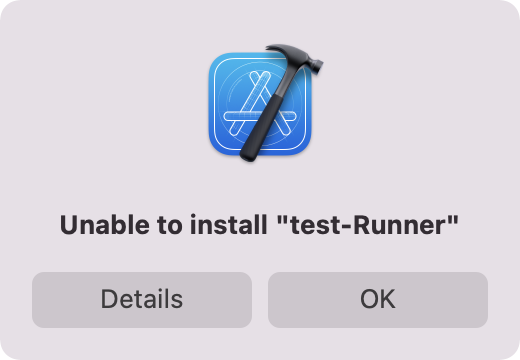
已越狱手机无法签名
# Failed to prepare the device for development
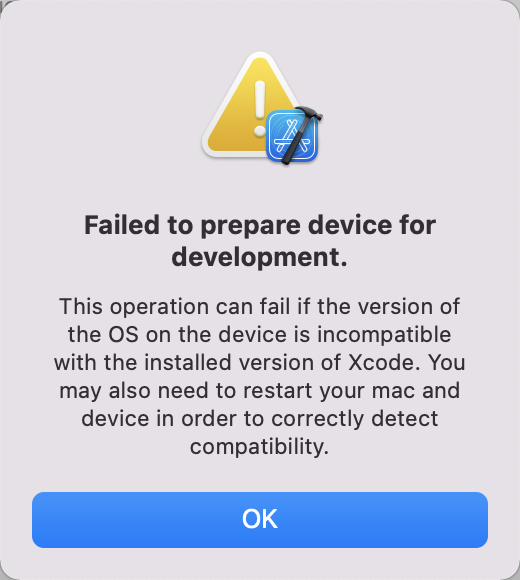
1、手机有密码,需要关闭密码
2、Xcode版本太低,需升级
3、手机重新插拔
4、如果上述操作还不行,尝试重启手机
5、重启mac系统
[Xcode真机运行报错:Failed to prepare the device for development解决方法](https://blog.zhheo.com/p/f623da91.html)
# The run destination Iphone is not valid for Testing the scheme
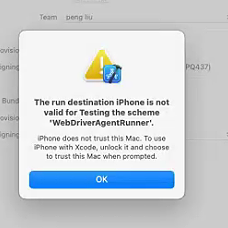
- 手机没有信任电脑
- 游戏机/绕id的设备,可能信任了也没用,无法签名
# iPhone is busy: Fetching debug symbols for iPhone

1.等xcode上面的进度条读完就好了。(正在配置真机的信息)
2.长时间转圈(超过3-5分钟)重新拔一下手机,再重启一下xcode
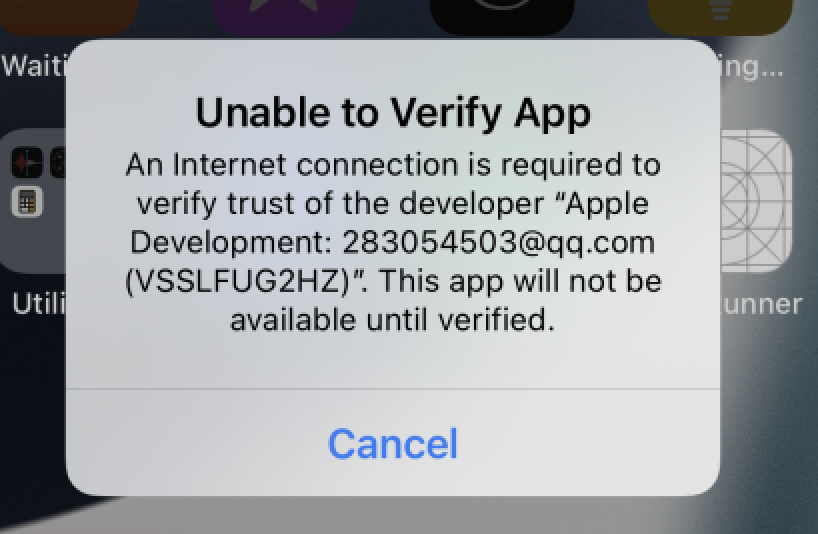
代理签名安装好以后,中控无法投屏,无法开启自动化服务。在手机上打开Runnner,提示无法验证。
这是因为手机没联网导致的。
给手机联网即可。
# Command CodeSign failed with a nonzero exit code
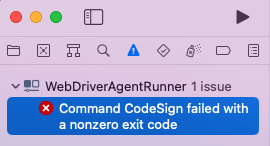
>d Command CodeSign failed with a nonzero exit code
1、代理程序版本过低,需更新程序
2、完整退出xcode,重启mac系统
3、不支持越狱手机
# Communication with Apple failed
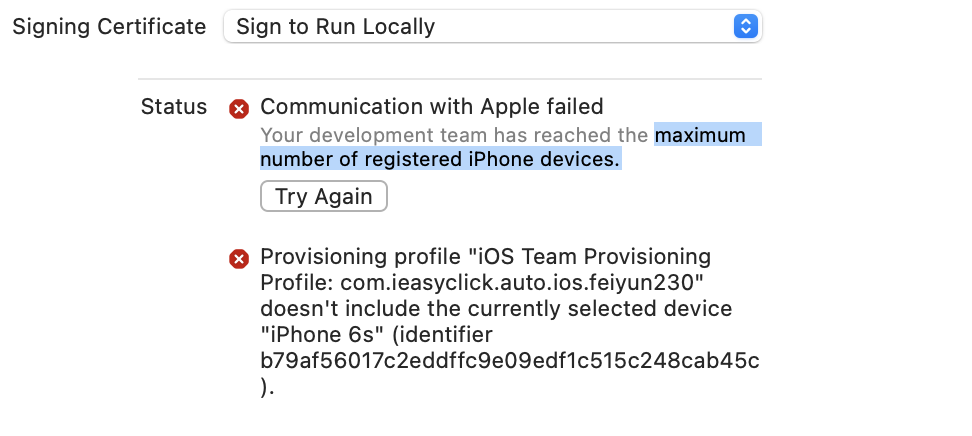
>d Communication with Apple failed
Your development team has reached the maximum number of registered iPhone devices.
签名数量超限,最多3个免费签名
# Device XXX isn't registered in your developer account
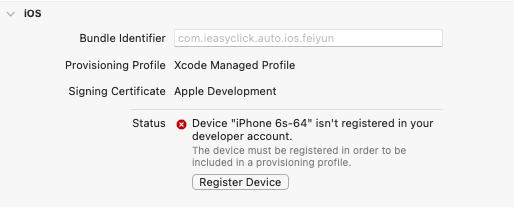
Device "iPhone 6s-64" isn't registered in your developer account.
The device must be registered in order to be included in a provisioning profile.
翻译:设备“iPhone 6s-64”未在您的开发者帐户中注册。
必须注册该设备,才能将其包含在配置配置文件中
解决:要按照 [P12证书及描述文件](doc:hFa54ZgB) 的教程,在设备列表添加设备
# There is a problem with the request entity
>d A device with number XXX already exists on this team.
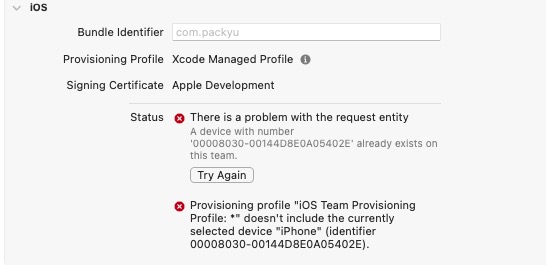
1.等xcode右上角转圈结束,看是否会自动成功
2.提前把udid在苹果开发者后台登记,processing以后会自动签成功
3.越狱的设备会导致账号进入苹果监控
4.签ipa需要审核,10台内一般不用审核,10-20台1-3天,20—30台7-14天,以此类推(具体情况可能有区别)
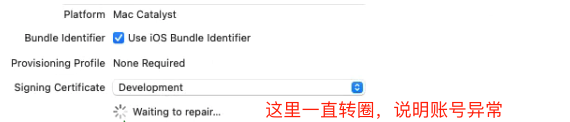
5.出现如下标志,一般代表你的账号已进入监控中
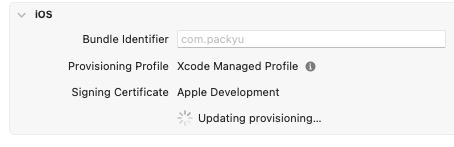
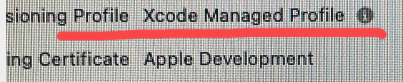

6.[其他解决办法](https://www.manongdao.com/article-2122810.html)
# Cannot test tartget WebDriverAgentRunner on Any IOS Device

设备掉线了,重插或者换个usb插口重插
# 掉签
启动自动化环境失败: Request to launch com.ieasyclick.auto.ios.xx230.xctrunner failed. The operation couldn’t be completed. Unable to launch com.ieasyclick.auto.ios.xx230.xctrunner because it has an invalid code signature, inadequate entitlements or its profile has not been explicitly trusted by the user. : Failed to launch process with bundle identifier 'com.ieasyclick.auto.ios.xx230.xctrunner'
# 签名不成功的常见问题排查,试试以下方法
>w 签名不成功可能有许多原因,需逐个排查
- 确认手机是“**未越狱、已激活**”的正规行货手机(爱思助手里查看)
- 检查手机系统版本,是否低于11。如果版本太低,先将系统升级
- 检查mac系统版本,是否低于11
- 检查XCode版本是否最新版
- 重启电脑
- 重启手机
- 修改签名ID前缀,设置的稍微复杂一点
- 换一个苹果账号,有条件的可以试试海外账号(新账号24小时后才可以签名)
- 有条件的话,使用个人开发者账号进行签名,不要用企业签/超级签
- 换一台未越狱的手机进行签名
- 检查手机是否联网
- 用爱思助手的投屏工具,测试能否投屏。若不能投屏,说明连接有问题
- 换一个质量好点的数据线。若是台式机,USB头插在后面的USB2.0接口